Aid Dwarka Foundation : https://www.aiddwarkafoundation.org/home
Admin

Robust & Secure Back-End Development Using Modern Java Features & Security .
Highly Scalable & Flexible Microservice Development Using Spring-Boot
Cross Platform Application Developement Using Flutter.
Creation & maintainance of databases like Oracle SQL, MySQL, NoSQL

 Smit Joshi
October 14, 2024
Smit Joshi
October 14, 2024
 Smit Joshi
October 14, 2024
Smit Joshi
October 14, 2024
The QR Scanner App is a mobile application that allows users to scan QR codes using their smartphone's camera. It supports various types of QR codes, including URLs, phones, emails, and sms, providing a convenient way to access information and connect to different services.
Splash Screen
Scan QR Screen
Create QR Screen
QR History Screen
Settings Screen
Credits Screen
Dark Mode
To install the QR Scanner App, follow these steps:
Flutter: Cross-platform mobile app development framework
If you'd like to contribute to the QR Code Generator & Scanner, please contact Smit Joshi
 Smit Joshi
June 27, 2024
Smit Joshi
June 27, 2024
 Smit Joshi
June 21, 2024
Smit Joshi
June 21, 2024
Welcome to Wedding Planner, a robust platform designed to streamline wedding planning by bridging the gap between users and vendors within the wedding services industry. Powered by Java with Spring Boot and data JPA, Wedding Planner offers a seamless experience for both users and vendors.
Our journey began with thorough research and information gathering, documented on Google Drive for easy access. We visualized the app's functionality through a Figma prototype, ensuring a user-friendly design and smooth navigation.
Wedding Planner seamlessly integrates with vendors through a well-documented API, accessible via Postman. This ensures efficient communication and data exchange between the platform and vendors.
Experience the magic of Wedding Planner with our live demo, where you can explore its features firsthand. Simply log in as an admin or vendor using the provided credentials.
Explore different options and variations for services.
Easily navigate through categorized services.
Discover detailed information about available services.
Dive into specific items or packages within services.
Wedding Planner leverages cutting-edge technologies to deliver a seamless experience:
- Java
- Spring Boot
- Spring Data JPA
- String Security & JWT Barrier Authentication
- MySQL Database
- imageklit.io for image storage
The project's structure is designed for efficiency:
- `src/main/java`: Java source code repository.
- `src/main/webapp/resources/apk`: Mobile app for users.
- `src/main/webapp/`: Admin panel for vendors.
For mobile users, we've developed a dedicated Flutter app that complements the web platform perfectly.
Wedding Planner Flutter App Repository
Ready to dive in? Follow our simple steps to get started with Wedding Planner. Contributions and feedback are always welcome!
Have questions ? Reach out to Smit Joshi
Make your wedding memorable with Wedding Planner. Start planning today!
 Smit Joshi
April 21, 2024
Smit Joshi
April 21, 2024
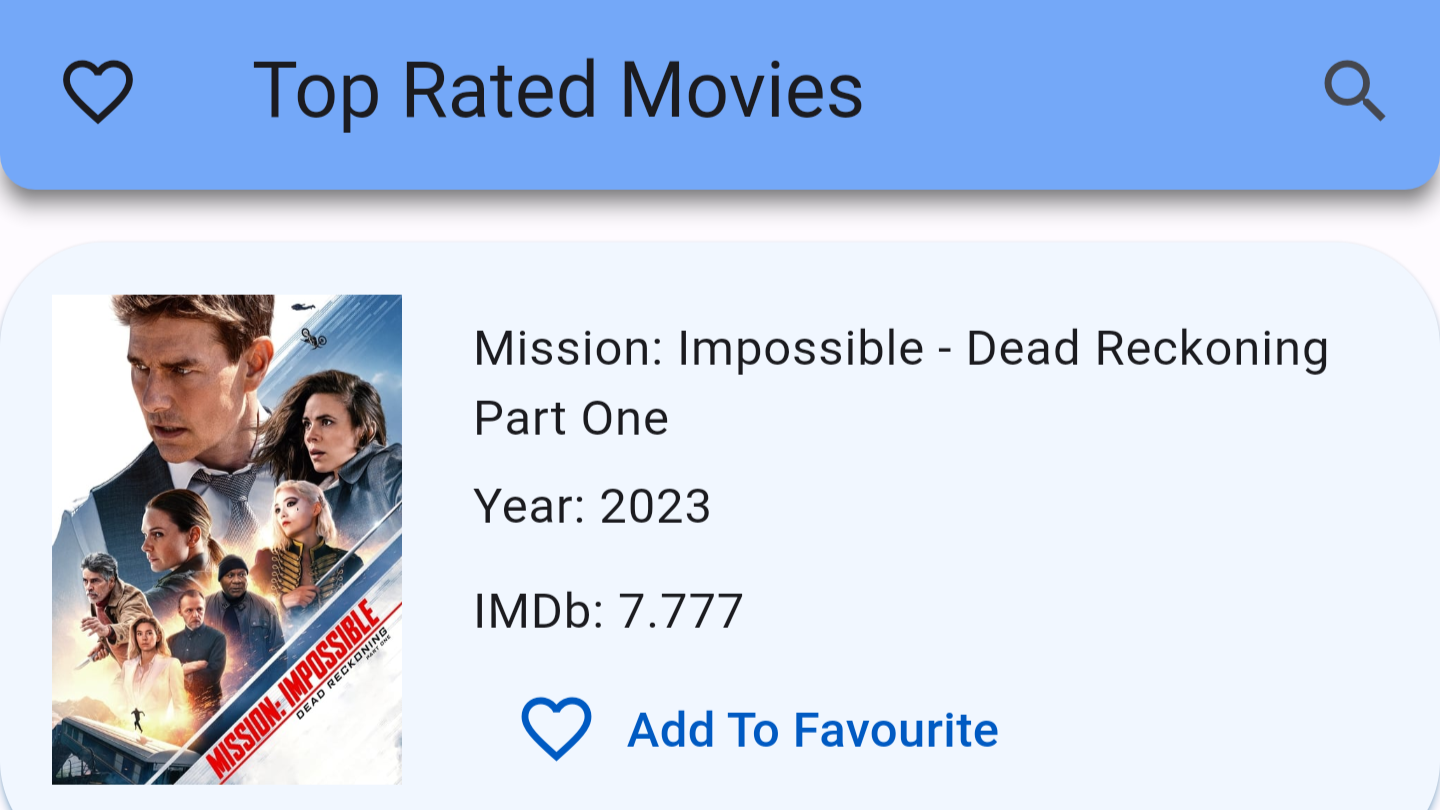.png)
.png) Smit Joshi
March 15, 2024
Smit Joshi
March 15, 2024
Prerequisites
Flutter installed for app development.Installation
Clone the repository: git clone https://github.com/smit-joshi814/eAttendance.gitBackend (Java 17 & STS):
Import the backend project into STS.Flutter (Frontend):
Navigate to the eattendance_student directory.GitHub Link
 Smit Joshi
March 15, 2024
Smit Joshi
March 15, 2024
Navarangpura,
Ahmedabad
smitjoshi814@gmail.com